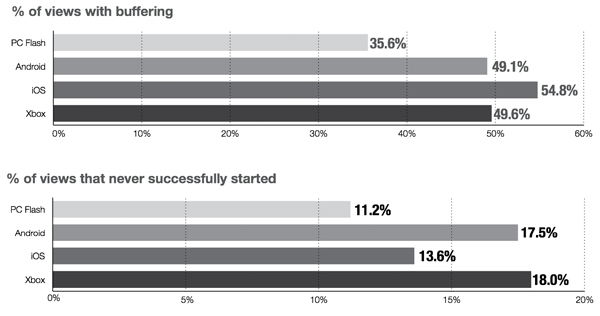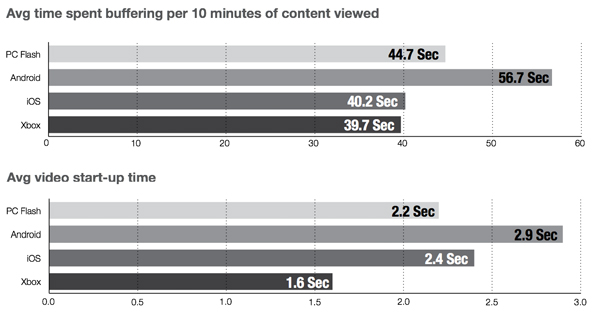Learn How To Design Content Services For The OTT Revolution
 Broadcasters design their OTT distribution platforms considering many different factors, some of which can conflict with one another. Designing a product that both appeals to customers and enhances the offering can be constrained by budget, technical limitations, a fluctuating consumer device market, and existing licensing agreements and partnerships. At the Streaming Media East show, taking place May 21-22 in NYC, we’ve got a session that will explore how some of the most notable content owners in the industry are looking to satisfy the desires of consumers as they successfully deliver their product through non-traditional distribution. Confirmed speakers include:
Broadcasters design their OTT distribution platforms considering many different factors, some of which can conflict with one another. Designing a product that both appeals to customers and enhances the offering can be constrained by budget, technical limitations, a fluctuating consumer device market, and existing licensing agreements and partnerships. At the Streaming Media East show, taking place May 21-22 in NYC, we’ve got a session that will explore how some of the most notable content owners in the industry are looking to satisfy the desires of consumers as they successfully deliver their product through non-traditional distribution. Confirmed speakers include:
- Moderator: Michael Dube, Manager, Systems Integration and Operations, HBO
- Frank Besteiro, VP, Head of Business Development and Partnerships, AOL Video
- Kun Gao, CEO, Co-Founder, Crunchyroll
- Jonathan Weitz, Partner, IBB Consulting Group
It’s not too late to get a pass to the show and readers of my blog can register using my own personal discount code of DR13, which gets you a two-day ticket to the show for only $695 and gives you access to 40 sessions and how-to presentations and 100+ speakers. You can also register for an exhibits only pass and get access to the show floor, both keynotes from CBS and ESPN and all the networking events, at no charge. #smeast